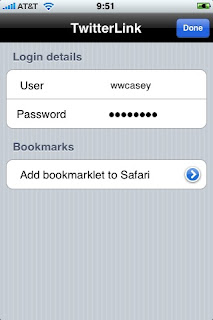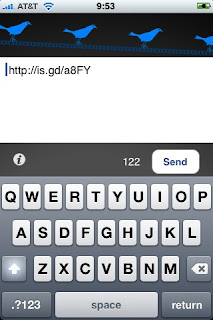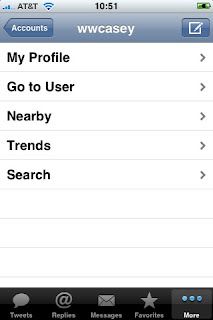Appigo TODO
Reviewed by: Ralph Jarvis
This application promises that it will provide the following:
- Free desktop synchronization software to interface with the iPhone application and the iCal calendar on a Mac.
- No other application purchases required.
- Customizable Focus List to identify and complete important issues first
- Context and Tag options for each task
- Repeating tasks capability
- Task sharing through email
- Third party integration [e.g., Toodledo, Remember the Milk]
- Language support for English, Chinese, French, German, Italian, Japanese and Spanish
PROS:
The value of this application is the integration to current Apple applications, not third-party applications such as Toodledo or Remember the Milk. Being able to access the iCal and Address Book enhances the tasks at hand. Appigo has a feature called “multiple task types” and provides the user the ability to link a task to a call, email, web address, or physical location. How useful these features are will depend on use and the application has not been used long enough.
Another valuable feature is the flexibility to create tags and assign the to a task. For example, previously New Year's Resolutions were always on a typed list, paper or on a back of an index card. With TODO, a tag called “Resolutions” was created and assigned to the todos representing News Years Resolutions. To access, simply sort on the "Resolutions" tag and it will display resolutions that have yet to be completed.
Most todo lists have the ability to create “lists” or categories and this application makes it easy to set up. Since the application can be integrated with iCal, it is easy to standardize categories in both applications.
I [Ralph Jarvis] purchased Bento last year to develop a CRM. The application is linked to the Mac's Address Book and therefore information from the CRM can be incorporated in corresponding todo items. This capability was not documented, so it remains to be seen how well it works.
CONS:
Appigo advertises excellent customer support. Experience attempting to get support demonstrated that there is little tangible support [but most small companies do not have that luxury, do they?]. I would never give “excellent” to any support group that takes more than 2 hours. In my two instances, both emails were replied over 12 hours later. Regarding the “excellent” customer service, it was polite, but their support only copied web pages as solutions [they really do not understand the support role at all] and there was no phone walk-thrus either. I would recommend that Appigo either hire more support personnel or rephrase their quality to properly set expectations. Don’t expect a lot of support.
If you have always updated from your cradle, then you will have to change your routine. Since I always updated my iPhone with the cradle that came with the phone, I was surprised to find that I had to change my convenient update process to fit Appigo’s new process [albeit, this is supposedly an Apple problem, since the process and code were not in the SDK?]. Currently, there is no support from Appigo for serial synchronization from the iPhone to the MacBook. For those techies out there, maybe you can offer some additional insight.
After hours of tenacious manipulation, I was able to make the iPhone work with my MacBook. The synchronization program always has to be on and consequently, is always on my desktop [I wish they would learn how to minimize this annoyance, perhaps that is not documented in the SDK either?].
SUMMARY
As a relatively new application, I would give them a B- and expect technical enhancements without additional costs. Appigo has set a $10 fee for the application [which I find a little high, perhaps $5 would be better]; however, the synchronization tool is free. The recommendations on the iTunes Apps Store are encouraging to potential users and the integration with Apple applications is the best value of this product. The downside is the “average” support for the product.
Thanks Ralph for the review. What say the wisdom of the crowds? If you have additional input on this application, please feel free to comment on this post.